Has Your ERP Become an Acquisition Line-Item?
“Aptean expands holdings with Acquisition of WorkWise, LLC.” Recently this financial transaction hit the news wires. This information was not...
11 min read
Admin
:
Jan 11, 2025 2:07:46 PM
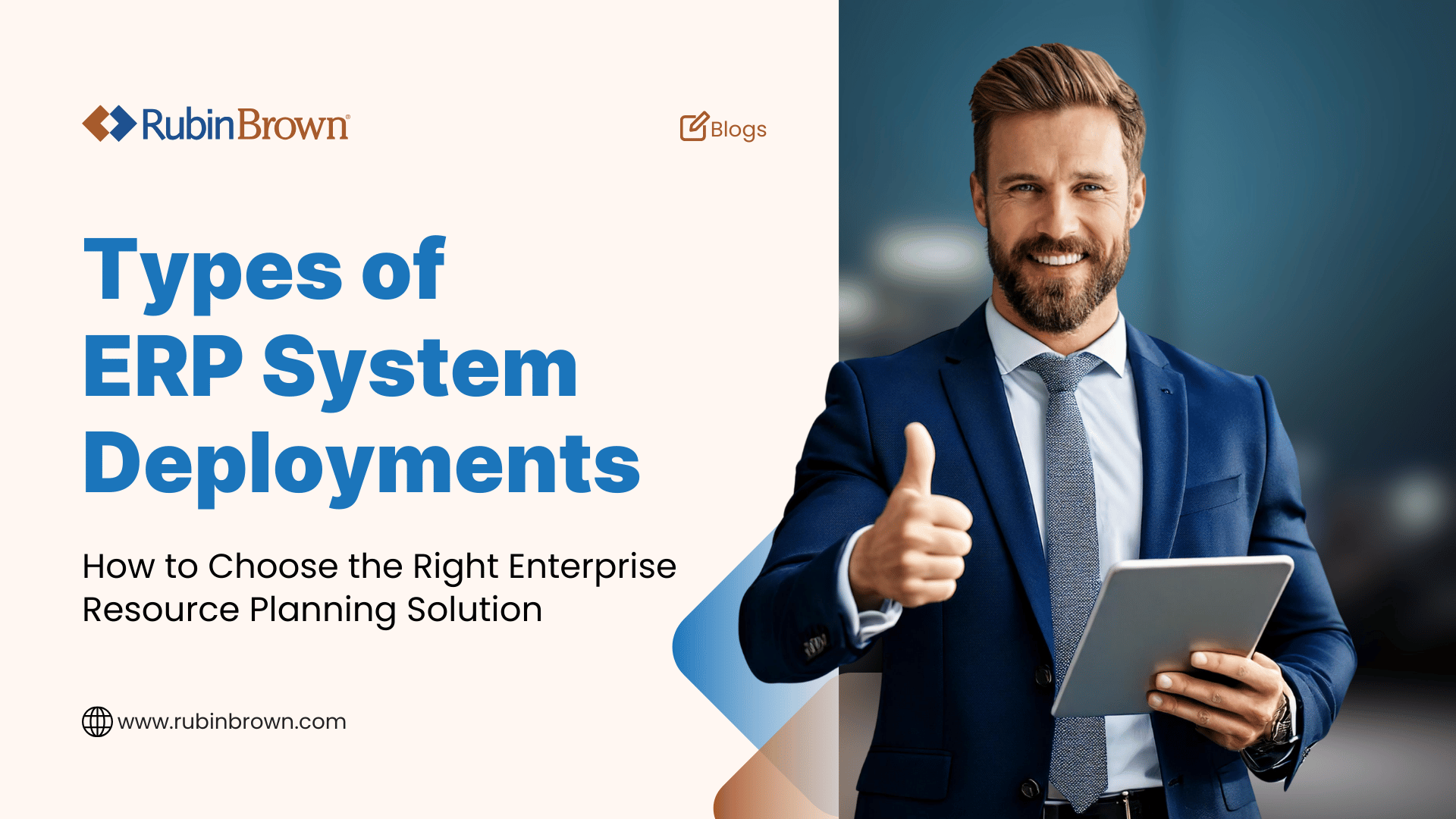
Enterprise Resource Planning (ERP) systems are no longer just tools for industry giants—they’ve become the backbone of operational efficiency for businesses of all sizes. With the ERP market projected to double to $96 billion by 2032, driven by an annual growth rate of 7%, companies worldwide are scrambling to find solutions that unify processes, cut costs, and drive data-backed decisions. Yet, with a dizzying array of options—cloud-based, on-premise, industry-specific, open-source, and hybrid—how do you determine which ERP system aligns with your company’s unique needs?
For small and mid-sized businesses (SMBs) and IT decision-makers, the stakes are particularly high. A poor choice can lead to implementation failures, ballooning costs, and operational disruptions. Conversely, selecting the right ERP system can transform fragmented workflows into a cohesive powerhouse, delivering scalability, efficiency, and competitive advantage. In a recent survey, over 50% of companies reported plans to acquire or upgrade their ERP systems, underlining the urgency of making informed decisions.
In this post, we break down the various types of ERP systems and provide actionable insights to help you navigate the selection process. Whether you’re considering cloud ERP for its flexibility, on-premise for control, or specialized solutions tailored to your industry, understanding the trade-offs is critical to future-proofing your business.
TL;DR
ERP systems streamline critical business functions, but not all solutions fit every organization. Learn the differences between cloud-based, on-premise, hybrid, open-source, and industry-specific ERP systems. Discover how to assess your company’s needs, compare options, and choose the ERP system that supports your strategic goals while maximizing ROI.

ERP systems bring multiple core business functions into a single environment. Instead of managing information across disparate spreadsheets and fragmented software tools, ERP software solutions unify critical processes—finance, human resources, supply chain, manufacturing, sales, and customer relations—under one roof. This unified approach makes it easier to track performance metrics, standardize workflows, and maintain accurate records. Instead of spending hours searching for information in scattered databases, decision-makers can access real-time data from a central dashboard.
Such streamlined operations management sets the stage for data-driven decision-making. Since ERP systems integrate various data points, they provide reliable insights into patterns, trends, and potential inefficiencies. Leaders gain the ability to run dynamic reports and real-time analytics. Instead of reacting to issues after they spiral out of control, they can anticipate problems, optimize inventory levels, adjust marketing strategies, and refine budgeting plans well in advance.
One of the standout advantages of ERP systems is their ability to streamline financial management by consolidating budgets, expenses, and regulatory compliance data in a single platform. This capability is a significant driver of ERP adoption, with financial management solutions accounting for 26% of the total ERP market revenue in 2022 (NetSuite, 2023). This reflects the critical role ERP systems play in helping organizations enhance financial accuracy, cut costs, and navigate complex regulatory requirements.
Furthermore, ERP systems are engineered to grow in tandem with your business, ensuring that expansion demands are met without compromising operational integrity. Whether it's launching new product lines, expanding logistics networks, or increasing staffing, these systems manage it all seamlessly, eliminating the chaos of disparate software tools. This flexibility makes ERP systems indispensable partners for SMBs aiming to sustain growth while keeping core processes robust and adaptable.
Cloud-based enterprise resource planning system platforms have become the default consideration for many organizations exploring modern business management tools. Hosted on remote servers maintained by the provider, these solutions free organizations from managing complex IT infrastructure.
Accessibility is a defining characteristic of a cloud ERP. Authorized employees can access critical business data from anywhere, using web-enabled devices. Traveling sales representatives, remote marketing teams, and distributed operations staff benefit greatly from this mobility. There is no need to wait until returning to the office to pull up inventory reports or finalize financial documents.
Subscription-based cost models also make a cloud ERP attractive. Instead of paying hefty upfront licensing and hardware costs, SMBs can spread expenses over manageable monthly or annual fees. This predictable cost structure allows smaller companies to access robust tools that might have been financially out of reach just a few years ago.
Scalability is another compelling advantage. Cloud providers handle updates, patches, and maintenance. As the business grows, the system can scale to accommodate additional users or more complex processes without the need for significant hardware investments or lengthy implementation cycles.
For SMBs with limited IT resources, cloud-based ERP systems simplify implementation and maintenance. Without the need to manage servers, databases, and security protocols in-house, smaller organizations can focus on strategic initiatives instead of troubleshooting hardware or running backups.
Fast-growing companies that foresee increased production lines, additional retail channels, or larger teams benefit from cloud ERP’s effortless scalability. The system grows with the company, allowing leaders to concentrate on strategy rather than worrying about IT bottlenecks.
Industries where remote work is common, such as consulting, professional service firm, or field services, find cloud ERP indispensable. Critical data and tools remain accessible at all times, ensuring uninterrupted workflows. The ability to collaborate in real-time, even when team members are continents apart, reflects the convenience and efficiency that cloud ERP brings to modern organizations.
While cloud-based options have gained traction, on-premise ERP software systems still hold a place in certain organizations. On-premise solutions require physical servers and infrastructure hosted at the company’s facilities. Though this might appear outdated to some, it brings benefits worth considering.
One compelling aspect of on-premise ERP is deep customization. Some industries, such as aerospace or specialized manufacturing, require functionalities that cloud providers may not offer out-of-the-box. On-premise solutions often allow significant tailoring to match unique processes and workflows. Changes can be made without waiting for vendor approval or navigating standardized solution offerings.
Data security is another reason some organizations lean toward on-premise ERP. Sensitive business information stored internally can feel more secure than data hosted externally. Controlling physical access to servers, establishing custom firewalls, and maintaining rigorous internal protocols provide peace of mind for companies concerned about data breaches.
Integration with legacy systems can sometimes be more seamless on-premise. Organizations that have made substantial investments in older software tools or proprietary systems find that linking everything together on their own servers provides greater stability. This integration can reduce the disruption that often accompanies technology transitions.
Large enterprises, which account for 39% of the ERP market share, often favor on-premise deployment due to their established internal IT departments and dedicated technical resources. With sufficient infrastructure and personnel, they can ensure smooth maintenance, timely security patches, and ongoing system enhancements without external dependence.
Industries such as healthcare, finance, and government, which play a significant role in driving ERP market growth, typically face stringent compliance and regulatory requirements. On-premise ERP provides these organizations with complete control over data handling, ensuring systems remain within the company’s secure environment. This not only simplifies compliance audits but also helps meet strict data governance rules.
Additionally, businesses with reliable internal infrastructure and limited demand for immediate scalability can benefit from on-premise solutions. While cloud ERP adoption has surged—65% of companies now opt for cloud-based systems—some organizations value the predictability of internally managed servers. This control eliminates concerns over external vendors and offers stability for companies with well-established environments.
Carefully evaluating internal resources and regulatory needs can help businesses determine whether on-premise ERP aligns with their operational goals.
Not every organization seeks out large, commercial ERP vendors. Some turn to open-source alternatives, which provide source code access and greater control over the implementation process. These solutions can offer exceptional flexibility for the right businesses.
Affordability stands as a major advantage. Many open-source ERPs are available without the hefty licensing fees associated with proprietary systems. SMBs operating with tight budgets can gain powerful functionalities at a fraction of the cost, freeing capital for other strategic initiatives.
Customizability is another key benefit. Open-source ERP solutions allow organizations to modify the source code, adding features, adjusting workflows, or integrating custom modules as needed. This ability to build and adapt ensures the system can evolve in tandem with the business, ensuring a unique fit without compromise.
Developer communities support these platforms, offering shared knowledge and troubleshooting advice. Instead of relying solely on a single vendor, users can tap into forums, user groups, and development teams contributing to the project. This collective expertise can help resolve technical issues or guide enhancements.
Implementing open-source ERP requires a certain level of IT expertise. Without a dedicated internal team or a dependable consulting partner, navigating code changes or performing maintenance might be challenging. Businesses lacking robust technical capabilities may struggle to keep the system stable and secure.
Another consideration is the absence of a centralized vendor for support. While community-driven resources can be helpful, urgent issues might require more time to resolve compared to commercial ERP systems with dedicated helpdesks. Organizations must weigh the freedom of open-source against the potential challenge of managing updates and troubleshooting.
Scalability may also pose hurdles. Some open-source ERPs work exceptionally well for smaller operations but could falter under heavier transaction loads or complex enterprise requirements. Planning ahead and testing the system thoroughly ensures it can grow with the business.
Hybrid solutions combine elements of on-premise and cloud-based systems, aiming to offer a balance between the benefits of both approaches. Organizations looking to retain control of certain data while gaining the scalability and accessibility of cloud solutions often consider hybrid options.
Hybrid leverages a combination of locally hosted infrastructure and cloud environments. Critical data or highly sensitive workloads might remain on internal servers, while other functions, like CRM or HR management, operate through cloud applications. This division allows organizations to optimize their approach to data control, security, and accessibility.
Synchronization between on-premise and cloud modules ensures that data remains consistent across the board. Seamless communication between the two environments provides unified reporting and analytics, even though the actual data resides in different places.
Companies with mixed requirements find hybrid appealing. For instance, a manufacturing firm may keep production-related data and proprietary formulas on-premise for security reasons, while using a cloud-based sales and marketing module to support a geographically dispersed salesforce. This approach gives the best of both worlds.
Organizations undergoing gradual digital transformation may choose hybrid as a transitional step. Instead of jumping directly to full cloud adoption, they can migrate components at a controlled pace, testing and optimizing each step. This phased approach allows teams to gain comfort with new tools without uprooting the entire IT ecosystem at once.
Certain industries where system redundancy is critical can also benefit. If the internet connection fails, on-premise modules can keep essential operations running until connectivity is restored. Hybrid reduces the risk of downtime, ensuring essential services remain accessible regardless of external network issues.
ERP solutions often come in flavors tailored to particular sectors. Generalist ERP systems cover a wide range of functionalities, but specialized versions focus on meeting the unique demands of specific industries.
In manufacturing environments, industry-specific ERP solutions often include advanced production scheduling tools that integrate with material requirements planning (MRP) systems. For example, a manufacturer assembling automotive components can use the system’s capacity planning function to anticipate demand surges and reorder raw materials just in time. By integrating with shop floor control systems, managers can track work-in-progress, monitor production line performance in real-time, and ensure inventory adjustments happen automatically as parts move through the assembly process.
The manufacturing sector remains the top industry for ERP adoption, with 47% of manufacturing companies planning to purchase or upgrade their ERP systems (NetSuite, 2023). This high adoption rate reflects the critical role ERP plays in improving production efficiency, enhancing inventory accuracy, and meeting tight delivery deadlines. Moreover, ERP-driven insights into supply chain performance and quality metrics help manufacturers maintain compliance with standards like ISO 9001 while addressing defects proactively to avoid costly recalls or penalties. (Source)
These ERP solutions might also feature built-in quality management modules to capture inspection data at each production stage, helping manufacturers maintain compliance and quickly address defects before they impact delivery timelines.
In the retail sector, a specialized ERP platform unifies point-of-sale (POS) data from brick-and-mortar stores with online sales information from e-commerce websites. For instance, a clothing retailer with a busy downtown flagship store and an online storefront can use ERP to maintain accurate, real-time inventory counts across multiple warehouses and locations. This ensures that the system can automatically redirect online orders to the nearest outlet with available stock, reducing delivery times and preventing stockouts.
Retailers increasingly prioritize customer experience and flexibility in meeting demand. According to NetSuite (2023), 43% of IT leaders emphasize customer experience software, while 38% focus on ERP's role in adapting to changing customer demands. These ERP tools streamline omnichannel operations, allowing retailers to integrate sales channels seamlessly. For example, ERP systems use historical sales data for demand forecasting, helping retailers avoid stockouts during peak seasons and overstocking during slower periods.
ERP platforms also track seasonal trends, integrate loyalty programs to update customer profiles in real time, and support essential features like barcode scanning, pricing engines, and return management workflows. By leveraging these capabilities, retailers can optimize product assortments, reduce inventory costs, and deliver consistent customer experiences across all sales channels.
In a healthcare setting, a tailored ERP solution may incorporate patient registration systems, electronic health records (EHR) integration, and stringent compliance frameworks to meet HIPAA or other regulatory requirements. Imagine a regional hospital that needs to schedule patient procedures, manage pharmacy inventory, and ensure accurate patient billing—an industry-specific ERP can streamline all these tasks on one secure platform.
Healthcare organizations adopting ERP systems report a 91% success rate in optimizing inventory and a 66% improvement in operational efficiency. These outcomes are critical in ensuring the availability of essential medications and supplies while minimizing waste and inefficiency.
For instance, the ERP might flag low-stock levels of critical medications and trigger an automated reorder before patient care is affected. By integrating with EHR software, the ERP helps clinicians view up-to-date patient histories, lab results, and prescription records. Hospital administrators benefit from built-in reporting tools that offer insights into patient flow, resource utilization, and budget allocation, ultimately improving treatment outcomes and operational efficiency.
Implementing ERP systems tailored to specific industries enhances operational efficiency by streamlining processes that might otherwise demand extensive customization. These systems come equipped with built-in workflows that address the unique challenges of each sector, optimizing processes to minimize manual intervention, reduce errors, and accelerate training for new employees.
Regulatory compliance becomes more straightforward with industry-specific ERP solutions. Vendors of these systems remain up-to-date with relevant laws and standards, providing ready-made compliance features. For instance, healthcare providers, who must navigate constantly evolving patient privacy regulations, benefit from ERPs designed to automatically incorporate secure data handling and documentation, thus alleviating the pressure of keeping up with new guidelines.
The return on investment (ROI) is often substantial. Instead of deploying a generic solution and incurring high customization costs, industry-specific ERPs arrive equipped with the necessary capabilities for success. By leveraging these tested processes that align with sector-specific demands, organizations can achieve faster benefits and more efficient operations, ensuring they remain competitive and complian
Selecting the right ERP system begins with a thoughtful assessment of organizational needs. Different businesses have different operational structures, compliance pressures, growth trajectories, and budget constraints. Taking a structured approach helps ensure a better fit.
Start by outlining the core goals the ERP must achieve. Identify which processes need integration. For some, it could be unifying financial reporting and inventory management. Others might prioritize enhancing supply chain visibility. Clarifying these objectives ensures that the ERP selection remains focused and purposeful.
Evaluate how the business expects to grow. Companies that anticipate rapid expansion should consider flexible, scalable solutions like cloud-based or hybrid ERP. Those with more stable operations or stringent compliance requirements may lean toward on-premise or specialized industry solutions.
Financial considerations also come into play. The budget must accommodate both initial implementation and ongoing expenses. Factor in licensing, maintenance fees, staffing costs, and potential downtime during deployment. Understanding the total cost of ownership helps prevent unpleasant surprises later.
Engaging experienced ERP vendors or consultants can streamline the decision-making process. Professionals familiar with the ERP landscape can analyze unique business needs and match them with suitable solutions. Their expertise helps avoid common pitfalls, ensuring a smoother implementation journey.
Internal alignment is equally important. Involving department heads and end-users in the selection process generates more accurate requirements and realistic expectations. Cross-functional input ensures the chosen ERP system supports everyone’s responsibilities rather than solving one team’s problems at another’s expense.
Looking at success stories from similar organizations can provide guidance. Examine how peers or competitors handled their ERP implementations. Consider the problems they aimed to solve, the solutions they selected, and the outcomes they achieved. These case studies can shed light on best practices or strategies to avoid. They also underscore how different ERP types meet unique business conditions.
ERP systems are transformative tools for mid-market organizations striving to unify operations, boost efficiency, and prepare for future growth. Whether your business needs the flexibility of cloud-based ERP, the customization of on-premise systems, or the precision of industry-specific solutions, selecting the right system is key to achieving your strategic objectives.
RubinBrown’s ERP advisory team specializes in guiding SMBs through the complexities of ERP selection and implementation. We help you identify solutions tailored to your business, ensuring seamless integration and long-term success.
Get personalized ERP recommendations and explore our curated list of ERP systems and ERP software options for SMBs to find the perfect fit for your business.

“Aptean expands holdings with Acquisition of WorkWise, LLC.” Recently this financial transaction hit the news wires. This information was not...

Did you know that 50% of ERP implementations fail initially due to poor planning and execution? For organizations looking to streamline operations...

There are many reasons that a company chooses its enterprise resource planning (ERP) system from improving efficiency to streamlining operations.