1 min read
Discovering Microsoft Dynamics 365 Business Central: A Comprehensive Overview
Looking for a game-changer in business management? Meet Microsoft Dynamics 365 Business Central. This cloud-based powerhouse is designed for small to...
11 min read
David Warford Sr. : Updated on December 15, 2025

Microsoft Dynamics Great Plains (GP), a business accounting software designed for mid-sized companies, is approaching its end of life. Developed by Great Plains Software and later acquired by Microsoft, Dynamics GP has been a go-to solution for financial management, inventory, and HR since the early 1990s. In this blog post, we explore the implications of Microsoft shifting its focus to cloud-based solutions like Dynamics 365. As a result, Dynamics GP will no longer receive updates or support, pushing businesses to consider migrating to modern ERP platforms. Organizations currently using Dynamics GP must start planning their transition to a more flexible and up-to-date ERP solution.
TL;DR: Microsoft Dynamics Great Plains (GP) is being phased out as Microsoft shifts focus to cloud-based solutions like Dynamics 365. The end of life for Dynamics GP means no further updates or support, leading to higher security risks and maintenance costs for businesses still using it. Companies should plan to migrate to modern ERP solutions to remain competitive and secure in a changing market.
Microsoft Dynamics Great Plains (GP) is a business accounting software package for mid-sized companies, first launched in the early 1990s. Originally developed by Great Plains Software, it was acquired by Microsoft in 2001 and became part of the Dynamics suite of ERP solutions. Dynamics GP has been a popular choice for small to mid-sized businesses, offering features for financial management, supply chain management, inventory, and human resources.
As technology evolves, Microsoft is shifting its focus to cloud-based solutions like Dynamics 365. These newer platforms provide better flexibility, scalability, and integration. The move away from Dynamics GP is due to the growing demand for cloud-based applications that offer enhanced security, automatic updates, and access to real-time data. Being primarily an on-premise solution, Dynamics GP lacks the modern features businesses need to stay competitive today. Microsoft has decided to gradually phase out Dynamics GP, signaling its end of life and encouraging users to move to more current options.
The end of life for Dynamics GP means Microsoft will stop providing regular support, updates, or new features. This poses challenges for businesses still using Dynamics GP, such as increased security risks, higher maintenance costs, and limited access to new functionalities. Additionally, it will become harder to find professionals with the skills to manage and troubleshoot Dynamics GP as support diminishes.
Given these challenges, businesses using Dynamics GP should start planning their migration to a more modern ERP solution, like Dynamics 365 or other cloud-based platforms. Moving to a newer system can help organizations maintain efficiency, reduce risks, and benefit from advanced features that support their growth goals. Understanding why Dynamics GP is being phased out is key to making informed decisions and ensuring a smooth transition to future-ready ERP solutions.
Microsoft's updated lifecycle policy requires organizations still using this ERP system to plan for a future without it. While the software will technically run after support ends, continuing to use it poses significant risks.
The most immediate change is the halt on new sales (Perpetual licenses stopped in 2025, Subscription licenses stop in 2026). For existing users, the critical deadline is 2029. After this date, Dynamics GP will no longer receive tax updates, regulatory fixes, or new features. Staying on the platform beyond this point leaves organizations vulnerable to compliance failures and security breaches.
To minimize these risks, businesses should consider moving to a more modern ERP solution. Microsoft provides newer, cloud-based options like Dynamics 365 Business Central and Dynamics 365 Finance and Operations. These platforms offer better scalability, integration with other Microsoft services, and enhanced security. Transitioning to a cloud-based ERP will ensure ongoing updates, improved functionality, and better security, positioning organizations for future growth. Preparing for this shift now can help avoid disruptions and ensure a smooth transition to a more future-proof ERP system.
Microsoft Dynamics GP (Great Plains) support is divided into two phases: Mainstream Support and Extended Support. These are part of Microsoft’s fixed lifecycle policy, which provides a clear framework for software maintenance.
Mainstream Support is the first phase, typically lasting five years from the product's release. During this time, Microsoft offers full support, including security and non-security updates, feature enhancements, and free incident support. This phase ensures that users receive the most comprehensive support, including updates that improve the product’s functionality and security.
After Mainstream Support ends, the product moves to the Extended Support phase, which usually lasts another five years. This phase mainly focuses on providing security updates. Non-security updates, new features, and free support are no longer available, but critical security patches are still provided to protect systems from vulnerabilities. During Extended Support, organizations can purchase paid support, but this does not include new features or enhancements. The goal of Extended Support is to help businesses maintain their current systems while planning for future upgrades or transitions.
Understanding these support phases is crucial for businesses using Dynamics GP, especially as the product nears its end of life. Companies need to plan whether to continue using Dynamics GP during Extended Support or migrate to a newer ERP solution, like Microsoft Dynamics 365 Business Central. This decision should be based on an analysis of their long-term ERP needs, the costs and risks of using an older system, and the benefits of adopting a newer, more flexible platform.
Microsoft has outlined a strict schedule for the sunsetting of Dynamics GP. Understanding these dates is critical for your 2026 budget planning.
April 1, 2025 (PASSED): Sales of New Perpetual Licenses for Dynamics GP have stopped. New customers can no longer buy the traditional "owned" version of the software.
April 1, 2026: Sales of New Subscription Licenses for Dynamics GP will stop. This is the final door closing for any new customer acquisition.
December 31, 2029: End of Mainstream Support. After this date, Microsoft will stop providing product enhancements, regulatory (tax) updates, and technical support.
With Microsoft Dynamics GP nearing its end of life, businesses must decide on their next ERP solution to stay competitive and efficient. Current Dynamics GP users have two main options: transition to Dynamics 365 Business Central or consider alternative ERP systems. Dynamics 365 Business Central, a cloud-based ERP from Microsoft, offers advanced features, strong integration capabilities, and scalability, making it a good option for companies looking to update their ERP systems. In contrast, while Dynamics GP is still functional, it lacks the innovation and ongoing support available with Business Central.
Dynamics 365 Business Central provides a comprehensive suite of tools, combining financial management, supply chain operations, project management, and customer service into one unified platform accessible from anywhere through cloud hosting. This makes it ideal for businesses needing a scalable, modern ERP solution that can adapt to changing technology. With regular updates and continuous support from Microsoft, organizations using Business Central benefit from the latest technology to enhance their operations.
Conversely, Dynamics GP, although familiar and reliable, does not offer cloud capabilities or extensive integration options that many modern businesses require. While it has been a trusted ERP solution for years, its future is uncertain as Microsoft focuses on cloud-based solutions. For businesses that rely on GP's capabilities, moving to Dynamics 365 Business Central is more than just a tech upgrade—it's a strategic decision to stay aligned with Microsoft's direction and maintain operational efficiency.
The choice between Dynamics 365 Business Central and Dynamics GP depends on your business needs and goals. If you seek a cloud-based solution that supports remote work, offers better integration, and provides scalability, Dynamics 365 Business Central is the best choice. However, if your organization still sees value in GP and can operate without the latest cloud advancements, you might consider alternative solutions or additional support to extend GP's life. Regardless of the choice, the end of life for Dynamics GP is a key moment for businesses to evaluate their ERP strategy and select a solution that will carry them into the future.
The discontinuation of Dynamics GP has significant implications for current users:
No New Features: Microsoft has ceased development of new features for Dynamics GP. The software will remain static, while competitors and modern Microsoft products evolve with AI and automation.
Reduced Support: As the end-of-support dates approach, finding qualified support professionals for GP will become increasingly difficult and expensive.
Security Risks: Running software past its security update deadline exposes your business to data breaches and compliance failures.
With Microsoft Dynamics GP nearing its end of life, businesses using this platform must choose a successor that aligns with their operational needs. Microsoft Dynamics 365 (D365) stands out as a strong option, offering a modern, cloud-based solution that improves productivity, scalability, and integration. One key benefit of moving to Dynamics 365 is its cloud infrastructure, which eliminates the need for expensive on-premise servers and maintenance. This shift lowers IT costs, provides regular updates and support, and offers access from any internet-enabled device, allowing businesses to operate more flexibly and efficiently.
In addition to the cloud advantage, Dynamics 365 enhances functionality to streamline and optimize business processes. For companies moving from Dynamics GP, D365 provides a comprehensive suite of tools for financial management, supply chain optimization, and customer relationship management, all within a single platform. This unified approach breaks down data silos, improves collaboration across departments, and offers a complete view of operations. Additionally, D365 integrates advanced analytics and AI, delivering insights that help businesses make better decisions and drive continuous improvement.
Dynamics 365 also seamlessly integrates with other Microsoft products like Office 365, Power BI, and Azure, creating a connected ecosystem. This integration improves user experience with a familiar interface, automates routine tasks, and enhances collaboration. For current Dynamics GP users, D365's modular structure allows them to select specific applications that meet their business needs, optimizing their investment and minimizing disruption during the transition.
Moreover, Dynamics 365 meets the growing demand for improved security and compliance. It leverages Microsoft’s robust security framework, which includes advanced threat detection, data encryption, and compliance with international standards such as GDPR. This strong security posture helps organizations protect sensitive data and meet regulatory requirements without placing additional burdens on internal IT teams.
For businesses currently using Dynamics GP, moving to Dynamics 365 is more than just a software change—it’s a strategic move toward a more agile, scalable, and future-proof solution.
With Microsoft Dynamics GP approaching the end of its life cycle, organizations must decide whether to continue using it until the extended support ends in 2028 or migrate to Dynamics 365. Staying on Dynamics GP may seem like a short-term solution, particularly for businesses that have heavily customized the system to meet their needs. However, it's important to consider the long-term implications, such as rising costs and risks of using an outdated platform.
Remaining on Dynamics GP until 2028 means the software will receive security updates but no new features or significant improvements. This could hinder your organization's ability to keep up with industry standards and technological advancements. Additionally, as more businesses shift to cloud-based solutions like Dynamics 365, support and development for Dynamics GP could decrease, making it harder to maintain and improve the system. Organizations that choose to stay with GP must be prepared to handle these challenges and the risks associated with a system no longer central to Microsoft's strategy.
Migrating to Dynamics 365 offers several benefits, including access to the latest cloud technology, integrated AI capabilities, and continuous updates to keep your ERP solution current. Dynamics 365 also provides more flexibility and scalability, making it easier to adapt to changing needs and growth. For many organizations, moving to Dynamics 365 is not just a platform change but a strategic investment in digital transformation. Leveraging Dynamics 365's capabilities can enhance efficiency, improve decision-making, and maintain competitiveness in a rapidly evolving market.
The decision to stay with Dynamics GP or move to Dynamics 365 should be based on your organization's specific needs, resources, and long-term goals. If stability and minimal disruption are priorities, staying with GP until 2028 could be a reasonable option. However, if your goal is to modernize operations, reduce long-term costs, and take advantage of new technologies, planning a migration to Dynamics 365 sooner could offer significant advantages. Working with a trusted partner to assess your current setup and guide you through the migration can help ensure a smooth transition and maximize your ERP investment.
Businesses relying on Dynamics GP need to evaluate their options. The most logical path forward is Microsoft Dynamics 365 Business Central.
Cloud-Native: Business Central is a true cloud solution, offering remote access, automatic updates, and lower IT infrastructure costs.
Seamless Integration: It integrates natively with the Microsoft 365 suite (Outlook, Teams, Excel), allowing for smoother workflows.
Future-Proof: As Microsoft's flagship mid-market ERP, Business Central receives continuous investment, including new "Agentic AI" features like Microsoft Copilot for finance.
With Microsoft Dynamics GP nearing the end of its lifecycle, users must prepare for changes in licensing and support. Microsoft has announced it will end mainstream support for GP, meaning no more updates or enhancements except for critical security patches. Businesses using GP need to review their current licensing agreements and support contracts to understand how these changes will affect them. Companies should work closely with their Microsoft partners to assess the impact on operations and budget, as extended support options may involve additional costs.
GP users should also consider moving to a modern ERP solution. Microsoft offers incentives for GP users to migrate to cloud-based ERP systems like Dynamics 365 Business Central. Transitioning to a new ERP system ensures continued support and access to advanced features like AI-driven insights, real-time analytics, and enhanced scalability. Understanding the options and costs involved is vital for businesses to maintain operational continuity and leverage new technology.
Planning the transition requires preparing for potential disruptions. Businesses need to consider staff training, integrating existing systems and data with new platforms, and setting a realistic timeline for migration. Partnering with a trusted consultant can help minimize risks and costs during this process. Companies need a solid strategy to manage the end of Dynamics GP and align their future ERP plans with long-term business goals.
As Microsoft Dynamics GP approaches its end of life, businesses using this software need to prepare for a significant transition. Microsoft partners play a crucial role in supporting these businesses by offering expertise, guidance, and resources to manage the complexities of this transition. With their deep understanding of Dynamics GP and its ecosystem, these partners provide tailored advice on migration options, alternative solutions, and strategies to ensure business continuity.
Microsoft partners help businesses evaluate their current Dynamics GP environment, identify potential risks, and create a migration plan that fits their specific needs. This process includes a thorough assessment to determine the best ERP solution, such as Dynamics 365 Business Central or another cloud-based ERP. They also guide businesses through the functional and technical requirements of new systems, ensuring the new solution supports existing workflows while allowing for improvements and modernization.
Beyond technical support, Microsoft partners offer project management and change management services to facilitate a smooth transition. They work closely with businesses to manage timelines, allocate resources, and communicate updates to stakeholders, minimizing the risk of delays and cost overruns. Additionally, they assist with data migration, integration of legacy systems, and customization of the new ERP environment to meet business needs without sacrificing performance or user experience.
By collaborating with Microsoft-certified partners, businesses gain access to extensive expertise and resources, helping them make informed decisions during this period of change. These partners are skilled in ERP systems and provide insights into optimizing business processes, supply chain management, customer relationship management, and other key functions. This partnership approach not only helps businesses transition away from Dynamics GP but also positions them for future growth and digital transformation.
With Microsoft Dynamics GP approaching its end-of-life, businesses need to prepare for a smooth transition to a new ERP platform. Start by assessing your current systems and processes to identify key business functions that depend on Dynamics GP. This will help you understand what your future ERP solution needs to support. It’s important to map out current workflows, integrations, and data dependencies to create a clear migration plan. Engaging stakeholders across departments will also help ensure that the new system meets all business needs.
Next, evaluate potential ERP solutions to replace Dynamics GP. Look for platforms that not only match your current functionality but also offer enhancements for greater efficiency and future growth. Modern ERP systems like Microsoft Dynamics 365 Business Central, NetSuite, and SAP S/4HANA provide advanced features such as cloud flexibility, better data analytics, and improved integration with other business tools. Compare these options based on your specific needs, budget, and long-term goals to find a solution that offers a seamless upgrade with minimal disruption.
Develop a detailed project plan that covers data migration, user training, system integration, and change management. Data migration can be complex, so plan carefully to maintain data accuracy and integrity. Additionally, provide thorough training to ensure your team adapts quickly to the new system. Consider partnering with a consulting firm specializing in ERP modernization to help manage risks, control costs, and speed up the transition to a new ERP platform.
Lastly, ensure you have a strong support plan in place for your new ERP system, whether through internal resources or a trusted partner. This will help address any post-implementation issues and ensure long-term success. With careful planning and the right strategy, your business can effectively move beyond Dynamics GP and adopt a more modern and efficient ERP system.
As Microsoft Dynamics Great Plains (GP) nears its end of life, businesses need to carefully plan their next steps. Moving to a modern ERP solution like Dynamics 365 or another cloud-based platform offers improved security, ongoing support, and advanced features to stay competitive. By assessing their ERP needs and preparing for this change, organizations can reduce risks, manage costs, and ensure a smooth transition to a system that supports future growth and innovation.
The decision to implement a new ERP system is too important to leave to chance. Partnering with an ERP evaluation team ensures expert advice, unbiased analysis, and strategic planning, making it an investment in your company's long-term success. Begin your ERP conversion journey with the team at RubinBrown today.
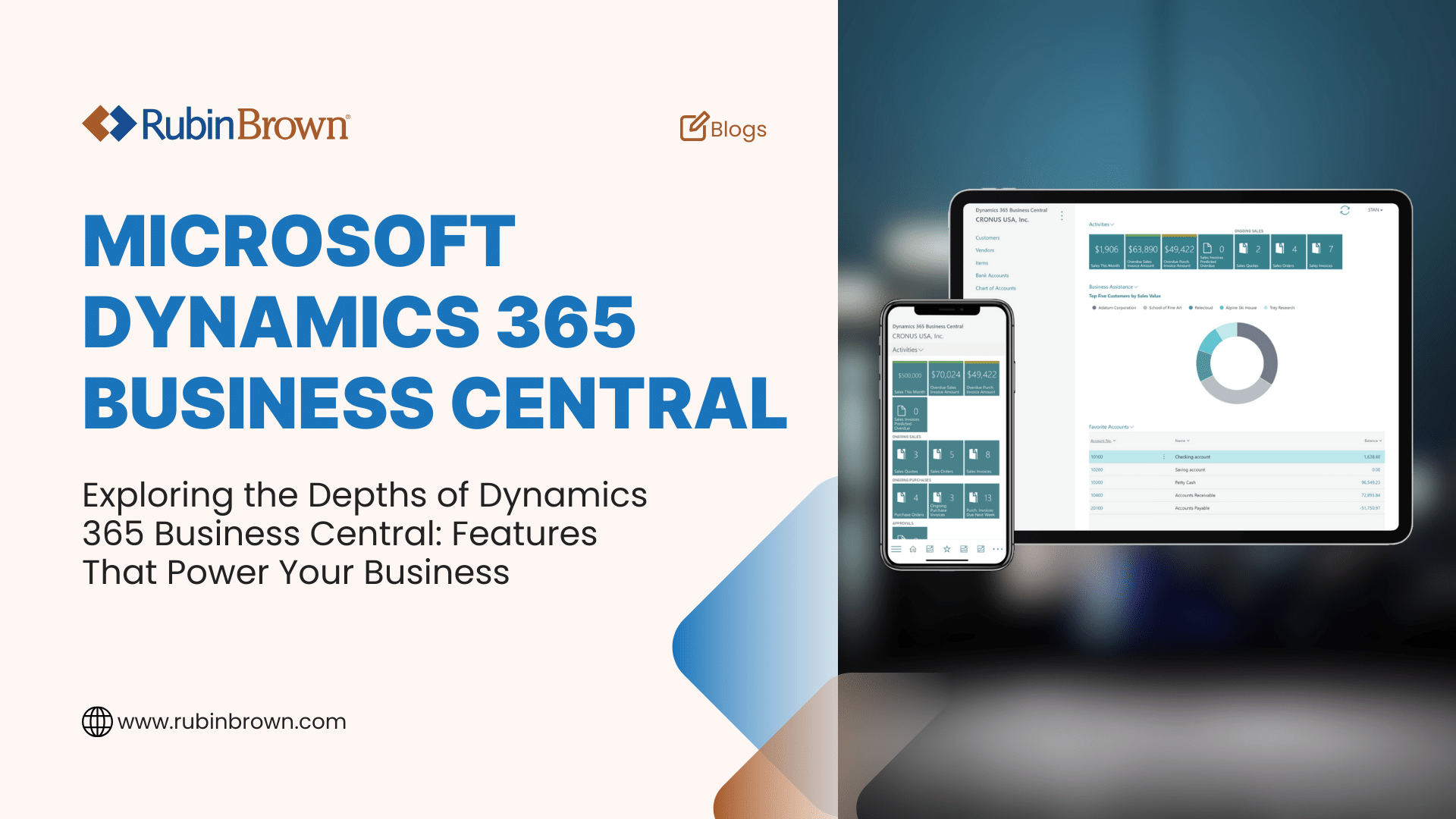
1 min read
Looking for a game-changer in business management? Meet Microsoft Dynamics 365 Business Central. This cloud-based powerhouse is designed for small to...

1 min read
Is Your ERP Strategy Future-Ready? The Top Solutions for 2026 and Beyond: Selecting the right ERP solution providers and ERP software vendors has...

Finding the perfect cloud Enterprise Resource Planning (ERP) vendor in 2026 can feel like searching for a needle in a tech-filled haystack. With top...